Introduction
With the rise of digital marketing, businesses today have access to more tools and channels than ever before to attract, engage, and convert customers. However, with great power comes great complexity. Juggling multiple platforms and managing complex workflows across sales and marketing can become an overwhelming task.
That’s where Zapier comes in. By integrating Zapier with your HubSpot account, you can connect HubSpot to thousands of other apps and set up automations that streamline your processes and boost productivity.
In this post, we’ll explore some of the top ways to utilize Zapier to enhance your HubSpot workflows. You’ll discover powerful automations to supercharge your marketing and sales efforts, ensuring that your business stays ahead in the digital landscape.
With the right Zapier integrations, you can save time, keep your data in sync, leverage the full power of your platforms, and deliver more value to your customers. Let’s dive in!
Automatically Add Facebook Lead Ads Contacts
One powerful automation is to automatically add new Facebook Lead Ads contacts into HubSpot using Zapier. This helps you capture more leads by ensuring that any time someone fills out one of your Facebook lead ad forms, their information is instantly sent over to HubSpot to create a new contact record. Without this integration, you would have to manually export and import the new leads from Facebook into HubSpot, which is time-consuming and could result in lost leads if you don’t stay on top of it. The Zapier integration eliminates these issues by automatically syncing the data in real-time.
By having new Facebook leads automatically added as contacts in HubSpot, you can start nurturing and following up with them right away. The timely follow-up while their interest is hot results in higher lead conversion rates. This seamless lead handoff between Facebook and HubSpot also reduces the chances of leads falling through the cracks, which can happen if the process requires manual exporting and importing. Overall, this automation enhances your Facebook lead gen strategy by capturing more leads and ensuring none are missed.
Trigger Personalized Emails
Personalized emails have been shown to significantly boost engagement rates. According to HubSpot, message personalization is the #1 tactic used by email marketers to increase engagement. More than 20% of marketers say personalization has the biggest impact on email marketing metrics.
With Zapier, you can automatically enroll contacts into targeted HubSpot workflows when certain conditions are met. For example, you can send a specific nurture email sequence to contacts who fill out a particular form on your website. Or you can trigger a workflow for leads who reach a certain score threshold.
This level of personalization and segmentation allows you to provide a tailored experience. You can send the right message at the right time to guide contacts through your sales funnel. According to statistics from HubSpot, personalized emails achieve transaction rates that are 6x higher on average.
Overall, Zapier integration enables you to take full advantage of HubSpot’s personalization capabilities. Automating your workflows based on criteria pulls data directly from each contact record to shape content that resonates. This results in higher open and click through rates, more leads converted, and an improved customer journey.
Sync Contacts
Keeping your contact data in sync across platforms is critical for maintaining consistent messaging and providing a seamless experience. By integrating Zapier and HubSpot, you can automatically add new HubSpot contacts to your email provider lists like Mailchimp or Campaign Monitor. This ensures that as soon as someone becomes a contact in HubSpot, they will start receiving your coordinated multi-channel communications. Without syncing, you run the risk of contacts only getting emails or only seeing social media posts, leading to a fragmented view of your brand. With automated syncing, you present a unified presence that builds trust and loyalty.
In addition, contact syncing prevents important data like email addresses and names from becoming out-of-date or conflicting across systems. By maintaining a single source of truth in HubSpot and propagating changes across your tech stack, you have accurate and up-to-date lists for email, social media, and more. This reduces bounce rates from incorrect email addresses and prevents miscommunications from incorrect contact info. Overall, automated syncing between HubSpot and your email platform through Zapier leads to more effective marketing with higher deliverability, open rates, and clickthroughs.
According to research from Profisee, a unified view of contact data enables more personalized and timely engagement. Maintain this unified view and take your marketing to the next level with automated syncing between HubSpot and your email platform through Zapier.
Update HubSpot Deal Stages Based on Activity in Other Apps
Keeping your sales pipeline up-to-date with the latest information can be a tedious manual process. However, you can leverage Zapier to automatically update deal stages in HubSpot when events occur in other platforms.
For example, when a prospect books a meeting with your sales rep in Calendly, Zapier can automatically progress that deal to the next stage in HubSpot. This ensures your pipeline always reflects the real status of your deals with minimal manual data entry.
According to a report, 38% of sales reps say that sales automation tools like Zapier save them time by automating manual tasks [1]. Keeping HubSpot deal stages in sync across apps eliminates duplicate data entry efforts so your team can focus on moving deals forward rather than administrative work.
With real-time deal stage updates instead of periodic manual adjustments, you gain greater visibility into your true sales velocity. Your pipeline data is more accurate, allowing sales managers to forecast revenue and monitor performance more precisely.
Leverage Zapier to keep your HubSpot pipeline up-to-date automatically based on interactions and events in connected apps. Your deals will progress seamlessly through the pipeline as prospect engagement increases across platforms.
Share Blog Posts
Social media amplification is a powerful way to expand the reach and traffic for your latest blog posts. By setting up Zaps in Zapier, you can automatically share your new HubSpot blog articles across your social media profiles like Twitter, LinkedIn, and Facebook as soon as they are published.
According to research from Semrush, content amplification across social platforms helps you reach a larger and more targeted audience. Your content will be exposed to new networks of potential customers. This can significantly increase engagement and website visitors without much extra effort on your part.
The key is to leverage as many channels as possible to extend your content’s reach. Don’t just post it on your own social profiles. Look for relevant groups, influencers, and hashtags to tap into on each platform. The further your content spreads across the social web, the more visibility and traffic it will gain.
With Zapier’s automation power, you can execute an effective social amplification strategy for every new piece of content in just a few clicks. More eyeballs on your blog posts means more leads and sales opportunities for your business. The combination of HubSpot and Zapier makes content amplification simple and seamless.
Conclusion
Integrating Zapier with HubSpot unlocks powerful automation capabilities to streamline your marketing and sales workflows. In this post, we covered 10 impactful automations to consider:
- Automatically adding Facebook Lead Ads contacts into HubSpot
- Triggering personalized email sequences based on criteria being met
- Syncing new HubSpot contacts to email marketing platforms
- Updating HubSpot deal stages based on actions in other apps
- Posting new HubSpot blog content to social media
These are just a sample of what’s possible when connecting HubSpot and Zapier. The key takeaways are that you can save time, keep data in sync across apps, send timely and relevant messaging, and expand your reach – all through the power of automation.
If you need help planning and implementing impactful Zapier workflows for your business, contact me. With my expertise in marketing automation and integrations, I can craft customized solutions to meet your unique needs and accelerate your growth.
Don’t let manual processes slow you down. Embrace the potential of Zapier and unlock new levels of efficiency, productivity, and customer experience. Start automating today!
What are the benefits of integrating Zapier with HubSpot?
Integrating Zapier with HubSpot provides several key benefits:
Automate repetitive tasks – Zapier allows you to set up automations that handle routine tasks like adding contacts, updating deal stages, posting content, etc. This saves your team time and frees them up for more strategic work.
Customize workflows – Build custom workflows that trigger actions between HubSpot and other apps based on specific criteria you configure. Personalize your marketing and sales processes.
Sync data – Keep data in sync across platforms automatically, ensuring accuracy without manual work. Contact lists, deal pipelines and more can stay up-to-date.
Expand capabilities – Connect HubSpot to hundreds of other apps through Zapier to do things that HubSpot alone cannot. Bring additional functionality into your workflows.
Enhance productivity – Streamline your operations, reduce human error from manual work, and boost overall productivity by leveraging Zapier’s library of prebuilt automations.
Gain insights – Better understand your data and processes by automatically tracking key actions and metrics across tools using Zaps.
With the ability to save time, customize workflows, sync data, expand capabilities, improve productivity, and gain insights, integrating Zapier and HubSpot can take your marketing and sales processes to the next level.
What are the pricing options for Zapier?
Zapier offers various pricing plans to meet different needs:
- Free – Lets you connect 2 apps with up to 5 Zaps. Best for getting started and trying basic automations.
- Starter – $19.99/month per user. Connect unlimited apps and create up to 20 Zaps.
- Professional – $59/month per user. Build complex processes with unlimited Zaps and access to Multi-Step Zaps.
- Business – $199/month per user. Additional features like Zapier Orgwide and premium support.
- Enterprise – Custom pricing. For large or complex organizations that need the full power of Zapier.
Zapier offers a free trial of Starter, Professional, and Business plans. Overall, Zapier aims to provide an automation solution for teams of all sizes and needs.
FAQ 3 – How can I get support for my HubSpot-Zapier integrations?
Setting up and maintaining integrations between HubSpot and Zapier can sometimes be tricky. Here are some tips for getting help when you need it:
Check the HubSpot integration documentation on the Zapier website. They have detailed help articles and tutorials for common issues when connecting HubSpot and Zapier.
Post on the HubSpot Community forums. The forums have an Integration Help category where you can ask questions to other HubSpot and Zapier users.
Reach out to Zapier’s customer support team through their help center. They have 24/7 email support and can troubleshoot problems with your Zaps.
Contact HubSpot support if you think the issue lies with your HubSpot account setup. They can help troubleshoot on the HubSpot side.
You can also reach out to me as an integration expert via my Upwork profile. I’d be happy to help diagnose any issues getting your HubSpot-Zapier automations up and running.
What are some common issues with limits when integrating HubSpot and Zapier?
When integrating HubSpot and Zapier, some users may run into issues with rate limits and permissions. Here are some common problems and solutions:
HubSpot has API rate limits that prevent too many calls in a short period of time. Exceeding these limits will result in errors. The solution is to check HubSpot’s documentation and design your automations to stay within the limits. Tools like Zapier can help by automatically queuing and throttling calls.
Insufficient permissions in HubSpot can also cause problems. For example, getting “You don’t have permission” errors when trying to create or edit HubSpot records via Zapier. Make sure the HubSpot user account connected in Zapier has adequate role permissions.
Zapier itself has limits on things like emails sent per month. If you hit these, explore upgrading your Zapier plan or using another service alongside Zapier for bulk sending.
Testing thoroughly and checking logs can help identify and troubleshoot any issues with limits. And contacting HubSpot or Zapier support if problems persist.
With careful setup and testing, most limitations can be identified and avoided. Leverage the strengths of both platforms while staying within their constraints.
FAQ 5: Is Zapier Secure to Integrate with HubSpot?
Security is a top concern when integrating apps like HubSpot and Zapier. Rest assured that Zapier takes security very seriously and employs enterprise-grade security measures to keep your data safe.
Zapier has attained the SOC 2 Type 2 compliance certification, which involves rigorous third-party auditing of their security practices. They use industry best practices like encryption in transit and at rest, role-based access controls, and background checks for team members. Zapier servers are monitored 24/7 to detect and prevent any suspicious activity.
When you connect your HubSpot account to Zapier, you grant access via OAuth which allows read-only or write access without exposing your HubSpot password. The integration uses HTTPS and encryption. According to Zapier’s security page, they employ zero-knowledge encryption for sensitive data like passwords.
Ultimately, Zapier was designed for security. With their track record of protecting customer data and enterprise-level security measures in place, you can feel confident integrating Zapier with HubSpot via their robust and secure platform.
Start with a Free HubSpot Trial
Before diving into advanced automations, it’s wise to start with a free HubSpot trial. This allows you to get familiar with the platform’s core features and functionality before investing in the paid tiers. HubSpot offers a 14-day free trial of their software, no credit card required.
The free trial gives you access to tools for attracting leads through SEO, social media, email marketing, and more. You can build campaigns, create content, monitor analytics, and experience the power of HubSpot before fully committing. It’s the perfect low-risk way to evaluate if HubSpot is right for your business needs.
Sign up to start your free 14-day HubSpot trial and take the first step on your automation journey today. See what’s possible before integrating advanced solutions like Zapier.
Get Expert Help Creating Powerful HubSpot-Zapier Integrations
If you’re ready to take your marketing automation to the next level with HubSpot and Zapier, I can help. As an experienced integration specialist, I have assisted numerous businesses in implementing customized workflows to boost efficiency. My deep knowledge of both platforms allows me to craft solutions tailored to your unique needs.
Don’t struggle to build these integrations yourself – leverage my expertise to get them up and running quickly. I can handle the setup from start to finish, as well as provide ongoing support and maintenance. My thoughtful approach considers your broader business goals, ensuring the integrations actively contribute to growth.
Get in touch to discuss your specific use cases and challenges. I’ll provide strategic recommendations on which automations would benefit you most. Let’s work together to maximize your ROI from HubSpot, Zapier, and other platforms through intelligent integration. You’ll be amazed at how much time and effort these automated workflows can save once fully implemented.
Visit my Upwork profile at https://www.upwork.com/freelancers/justinadamski or LinkedIn at https://www.linkedin.com/posts/justin-adamski-005b9915a_one-of-the-hardest-decisions-i-had-to-make-activity-7020778406292201472-wQv5 to learn more about my experience. Let’s connect to explore how automation can transform your business!
Share if You Found This Content Useful
I hope you found the information in this post on supercharging your HubSpot workflows with Zapier integration helpful. Automating your marketing and sales processes can make a tremendous impact on your business efficiency and results.
If you found this content useful, I encourage you to share it with others who may benefit. There are a few easy ways to do this:
- Share this post on your social media channels like LinkedIn, Facebook, or Twitter. Increased shares can help drive more traffic.
- Send the post via email to colleagues who handle marketing automation or sales workflows. Forward useful content to help them be more successful.
- Bookmark the post and refer back to it as a helpful resource. You can also contact me directly at https://www.upwork.com/freelancers/justinadamski if you need additional guidance.
Sharing valuable content builds connections and enables us to learn from each other. By spreading useful information, we can all become more knowledgeable and productive. If this post provided value for you, please pay it forward and share it within your own network.
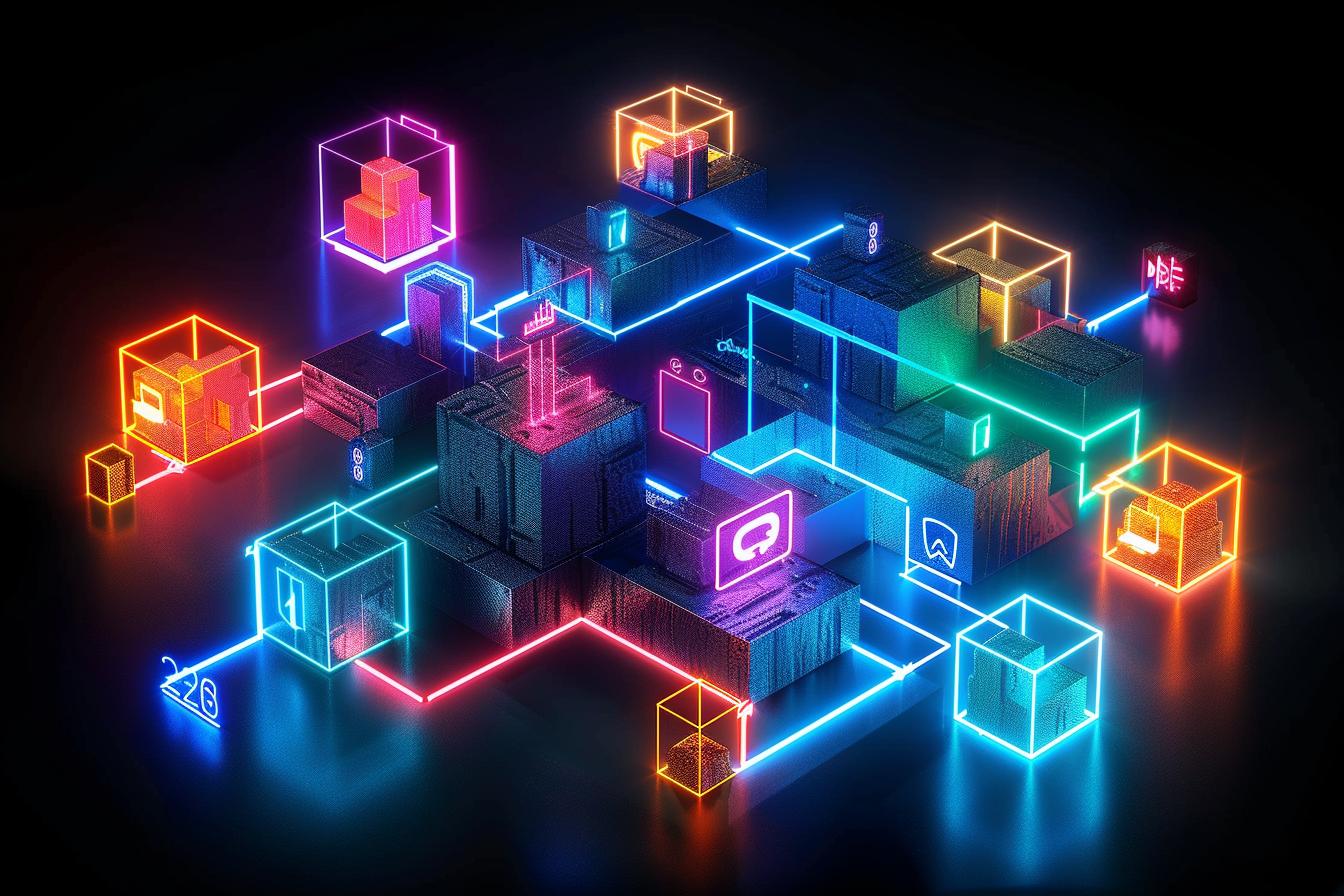
Leave a Reply Cancel reply