Introduction
In today’s work environment, it’s common to juggle multiple web apps and constantly manually move data between them. Whether it’s transferring information from a CRM to a project management tool or uploading form submissions into a spreadsheet, this fragmented workflow is a major productivity killer according to Zapier’s 2021 State of Business Automation report. Employees waste countless hours hopping between apps and repeating tedious data entry. It drains time that could be better spent on revenue-driving work.
But what if you could seamlessly connect all your business apps and automate the flow of data between them? That’s exactly what Zapier enables. According to Parseur, thousands of companies have used Zapier to increase productivity by eliminating manual busywork. In this post, we’ll explore how you can master Zapier to streamline your workflows and unlock huge time savings.
Key Concept 1 – Triggers
The first key concept to understand in Zapier is triggers. Triggers are the events or actions that kickstart a Zap’s automation workflow. There are a few main types of triggers in Zapier:
- New Record Triggers – These triggers activate when a new record, like a form submission or spreadsheet row, is added to an app.
- Updated Record Triggers – These triggers fire when an existing record gets updated in some way.
- Scheduled Triggers – These triggers run on a recurring schedule, like daily, weekly or monthly.
- Webhook Triggers – These triggers respond to webhooks sent from other apps and services.
Understanding the different trigger types is key because it opens up the possibilities for what events can start your automated workflows. For example, you could create a Zap that emails you whenever you get a new signup on your website by using a “New Record” trigger on your form app. Or you could run a recurring Zap on a schedule using a Scheduled trigger. Zapier has over 2000+ app integrations with triggers you can use to start flows.
According to Zapier’s documentation, “Every Zap has a single trigger” (source). So mastering triggers puts you in control of what activates your automations.
Key Concept 2 – Actions
The second key concept in Zapier is actions. Actions refer to what happens after a trigger occurs. They are the tasks that get automatically performed in response to a trigger firing.
For example, you could set up a Zap with the trigger “new row added to a Google Sheet” and the action “send an email notification”. Whenever the trigger occurs (a new row gets added to your Sheet), Zapier executes the linked action to fire off an email alert.
Actions represent the meat of your automation. Setting up your desired actions is how you get real work done automatically. Some popular actions people link to triggers include:
- Adding info to a database or spreadsheet
- Sending out notifications
- Creating tasks and calendar events
- Posting social media updates
- Copying files between cloud storage services
The key with actions is they happen instantly and automatically when the preceding trigger fires. This is what enables you to stitch together powerful workflows and remove manual effort.
According to Zapier’s blog, some of the most popular actions people automate include sending Slack notifications, adding tasks to Asana, and logging data in Airtable. The possibilities are vast.
When building your Zaps, spend time exploring the action options for each app and consider how they allow you to automate mundane tasks. The right actions will streamline your workflows and boost productivity.
Key Concept 3 – Zaps
Zaps are the automated workflows you create by connecting triggers and actions. They are the core of what makes Zapier so powerful. By stringing together triggers and actions, you can build Zaps that automatically move and transform data between apps without any manual work on your part.
For example, you could create a Zap that has a trigger of “new contact added to Mailchimp” and an action of “create task in Asana”. This Zap would automatically generate a task in Asana every time you get a new email subscriber. The possibilities are endless!
The key is to think about the workflows in your day that feel tedious and repetitive. These are prime opportunities for automation with Zapier. As you become familiar with all the triggers and actions available, you’ll start seeing Zap possibilities everywhere.
According to Zapier’s blog, some of the most popular premade Zaps are for things like posting new blog posts to social media, backing up Slack messages to Google Drive, sending SMS alerts on form submissions, and appending Trello cards with notes from emails https://zapier.com/blog/zapier-automation-examples/.
With a little creativity, the workflows you can automate with Zapier are nearly endless. Zaps allow you to stitch web apps together in ways you never thought possible. As you become a Zapier pro, spend time brainstorming how to streamline your most tedious tasks with automated Zaps. You’ll be amazed at how much time you can reclaim.
Explore the App Directory
One of the most powerful aspects of Zapier is its extensive app directory. Zapier integrates with over 3000+ web apps and services, covering everything from CRMs, email, calendars, social media, forms, analytics, and more. Chances are very high that your favorite tools are supported.
Spend some time browsing Zapier’s massive app directory to get a sense of the diverse connections you can make. You’ll likely get inspired with workflow ideas you hadn’t even considered. With so many integrations, the possibilities are endless. And Zapier is continuously adding support for new apps all the time.
Some of the most popular app categories include:
- CRM: Salesforce, HubSpot, Pipedrive
- Email: Gmail, Outlook, MailChimp
- Calendars: Google Calendar, iCalendar
- Forms: Typeform, Google Forms, JotForm
- Social Media: Facebook, Twitter, LinkedIn
- Analytics: Google Analytics, Mixpanel, Amplitude
Take your time exploring all the pre-built integrations. It will spark ideas for workflows you can automate to eliminate repetitive manual work in your business.
Start Simple
When you’re just getting started with Zapier, it’s best to begin with basic two-step Zaps before trying to create complex multi-step workflows. This helps you get familiar with Zapier’s core functionality without getting overwhelmed.
A simple but powerful example is creating a Zap that saves new form submissions to a Google Sheet. You would configure it with:
- Trigger: New submission in your form app like Typeform
- Action: Create row in Google Sheets
With just those two steps, you’ve automated saving and organizing your form data with no manual work. Once you get the hang of these simple two-step Zaps, you can start chaining more steps together.
According to Zapier’s quick start guide, it’s best to “start small but think big.” Simple Zaps let you grasp the basics, while also envisioning how to expand them over time.
Use Existing Templates
Zapier has a vast library of pre-made Zap templates that you can leverage to shortcut your automation efforts. The template directory contains hundreds of popular workflows for common use cases that you can implement right away. For example, there’s a handy Employee Directory Template to centralize team contact information and set up automatic reminders.
The key benefit of templates is that you don’t have to build an automation from scratch. Just start with a template that matches your goals, customize it to your specific apps and preferences, and you’ll have a working Zap in no time. This allows you to hit the ground running instead of puzzling over how to connect the triggers and actions yourself. Standing on the shoulders of other Zapier users who’ve already done the hard work is a fantastic way to fast track your learning.
Test Your Zaps
A critical step in mastering Zapier is thoroughly testing your Zaps to confirm they function properly. Zapier offers a built-in testing tool you can use to validate your workflows. As explained, the testing framework allows you to “test trigger and action steps when built” to ensure seamless automation.
When creating a new Zap, don’t immediately turn it on. First, use the “Test this Zap” button to step through the workflow. Provide sample data and confirm it successfully passes through each step of the automation. The testing tool even lets you re-run the Zap to verify consistency.
Testing upfront saves you headaches down the road. It allows you to catch any configuration issues or integration problems before they impact real data. You’ll have confidence that your Zaps work as expected before you rely on them to power critical business workflows.
Monitor Zap History
Once you have Zaps up and running, it’s crucial to monitor their performance and watch for any errors. Checking your Zap history gives visibility into each trigger event and if the subsequent actions were completed successfully. You’ll want to periodically review the history to catch any failures or issues as soon as possible.
Pay close attention to Zap runs marked as “Failed” or “Skipped”. A failed run means there was an error executing the Zap, often due to a connection issue or problem with one of the apps. Skipped runs indicate the Zap was triggered but a filter condition prevented the actions from being performed.
By monitoring for spikes in failures or skips, you can diagnose problems and troubleshoot. For example, a sudden increase in failures may signify an app outage or authentication error. Frequent skips could mean your filter rules need adjustment. Nipping issues in the bud will keep your automations running smoothly.
In addition to failures and skips, also watch for unexpected changes in Zap run volume. If a trigger starts firing much more or much less than normal, some investigation may be needed. Refer to Zapier’s monitoring guide for more tips on effectively tracking Zap health.
Optimize Over Time
Once you have your initial Zaps up and running, optimization is key to maintaining high performance. Don’t just set it and forget it! Over time, monitor your Zaps and look for ways to enhance and tweak them.
For example, you may notice certain Zaps failing or triggering excessively. Dig into the logs to identify issues like filter mismatches or errors. Refine your settings to create more targeted, reliable automations.
You can also make your Zaps more sophisticated by adding steps, incorporating formatting, integrating new apps and more. Treat it as an iterative process. According to Zapier, “Incremental changes over time will take you a lot further than sporadic and haphazard attempts at improvement.”
Watch for redundant Zaps doing similar functions and consolidate them. Per The Workflow Pro, this helps reduce overlapping automations and simplify your workflow.
With ongoing optimization, you’ll be amazed at how powerful and seamless your automated workflows become.
Automate Manual Work
One of the key benefits of mastering Zapier is automating tedious, repetitive manual work. As the Zapier blog notes, many business processes involve repetitive data transfer between apps, like copying info from a form to a spreadsheet or document (source). These mundane tasks can drain huge amounts of time and mental energy. With Zapier, you can build workflows that instantly pass data between web apps with a trigger and action. This eliminates the need to manually export, copy, reformat, and import information across your systems. For example, you could create a Zap that automatically logs new email subscribers in your CRM when they fill out your MailChimp signup form. The automation handles the busywork so you can focus on important tasks. According to Zapier, properly designed automations can save over 100 hours per year previously spent on repetitive work (source). Mastering Zapier helps you claw back a massive amount of wasted time.
Save Time
Automating manual, repetitive tasks can free up significant chunks of time in your work week. According to Formstack, workflow automation can save knowledge workers up to 18 hours per week. That’s over 2 hours saved per day that can be reallocated to more meaningful work.
A Smartsheet survey found that 60% of workers estimate they could save 6 or more hours per week if repetitive aspects of their job were automated. That equates to reclaiming nearly an entire workday. Even simple automations like automatically transferring data between web apps eliminates tedious manual busywork.
At UiPath, automating HR workflows with bots gave employees back over 30,000 hours in just 3 months. That allowed them to unlock creativity and focus on more strategic initiatives. The time savings from automation quickly compounds.
With Zapier, you can easily build workflows that eliminate hours of repetitive manual processes each week. All those small time savings add up to a tremendous amount of reclaimed time. Hours that can be reinvested into your most high-impact and fulfilling work.
Reduce Mental Drain
One of the biggest drains on mental energy is context switching between different tasks and apps. According to research, constantly shifting your attention and focus between disparate activities can negatively impact mental health and lead to burnout (source).
With Zapier, you can eliminate many tedious context switches by connecting and automating workflows across your web apps. For example, instead of manually transferring data between your CRM and project manager, Zapier can automatically sync information between the two tools. This removes the mental drain of having to constantly switch context.
Studies show reducing context switching through automation can improve productivity and preserve mental energy for more meaningful work (source). With Zapier, you can focus on what matters most while your automations hum along smoothly in the background.
Focus on Important Work
One of the biggest benefits of mastering Zapier is that it allows you to focus your time and energy on the most important tasks. By setting up automated workflows between your apps, you eliminate tons of manual busywork. This frees up mental bandwidth previously wasted on repetitive tasks so you can direct it towards high-impact activities.
According to research from Harvard Business Review, “Prioritizing automation helps business leaders focus on increasing efficiency, improving results, and delivering value.”1 With Zapier, you can divert time spent on data entry, transfers, and mundane processes into more meaningful work that moves the needle for your business or career.
The ability to concentrate on core responsibilities also reduces stress and mental drain. As noted by MyMe, “Mastering our tools is important as it helps us cancel out distractions in order to maintain focus.”2 Zapier mastery gives you that power over your digital environment.
In summary, integrating automation through Zapier allows you to optimize the high-value activities unique to you while eliminating the low-value grunt work. The result is greater productivity, impact, and satisfaction.
Conclusion
In summary, mastering Zapier is an incredibly valuable investment to boost your productivity and streamline workflows. By understanding the core building blocks of triggers, actions, and Zaps, exploring the extensive app integrations, starting simple and building up, utilizing templates, and rigorously testing and optimizing your automations, you’ll be well on your way to Zapier mastery.
If you need help taking your Zapier skills to the next level, consider contacting an automation expert like Automation Ace or Flow Digital to get 1-on-1 guidance tailored to your specific use cases and apps. Investing in expert assistance can help you fully unlock Zapier’s capabilities and see the biggest time and productivity gains.
Stop manually moving data between apps and wasting valuable time. Take control of your workflows with Zapier and automate the busywork. You’ll free up mental energy to focus on what truly matters – your most important work. The path to productivity begins with mastering Zapier.
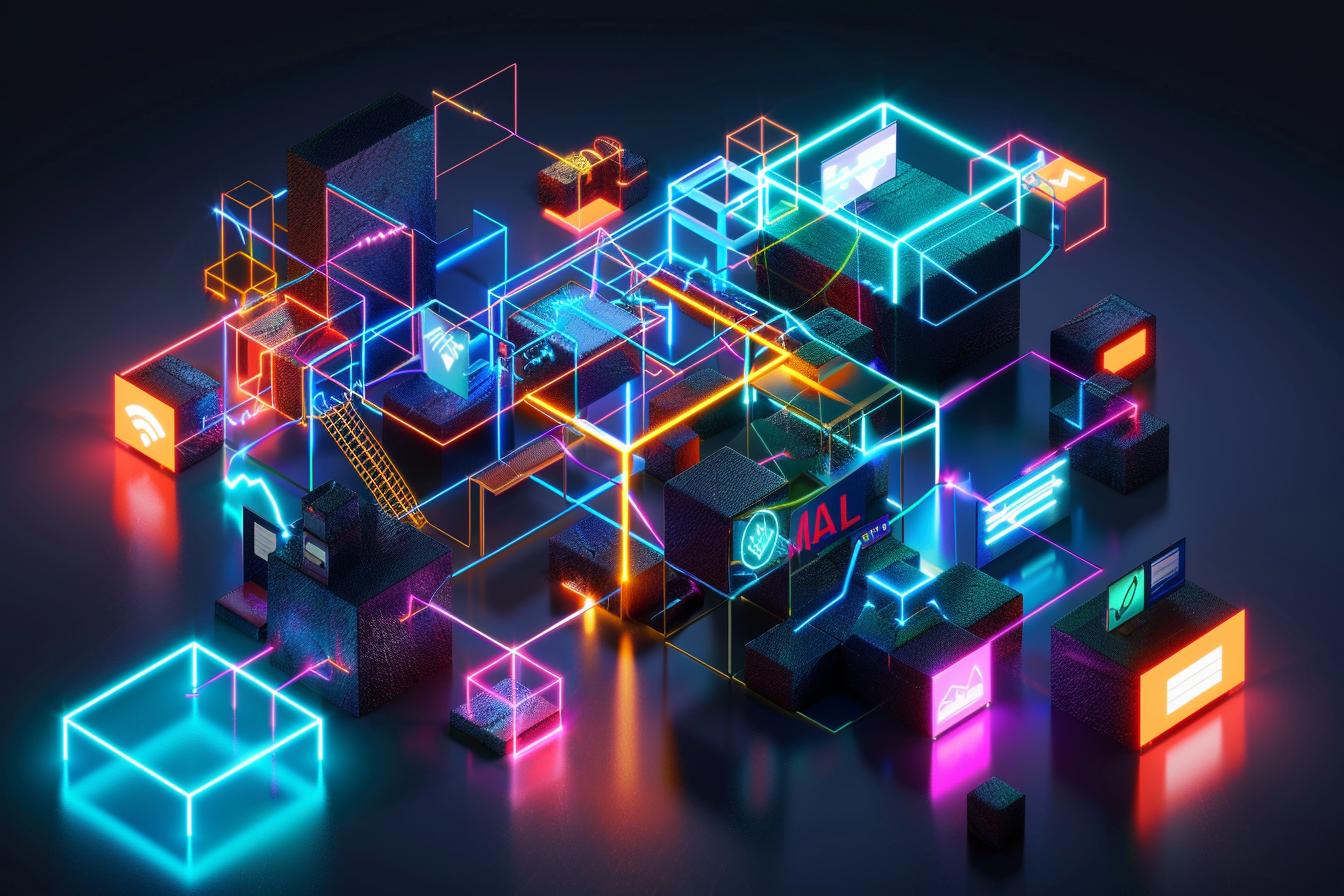
Leave a Reply Cancel reply